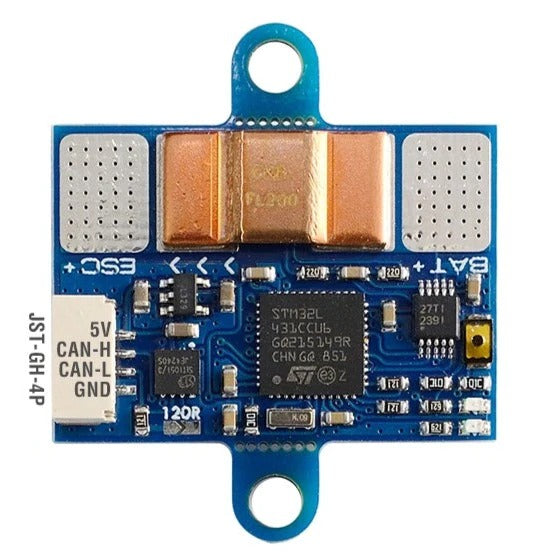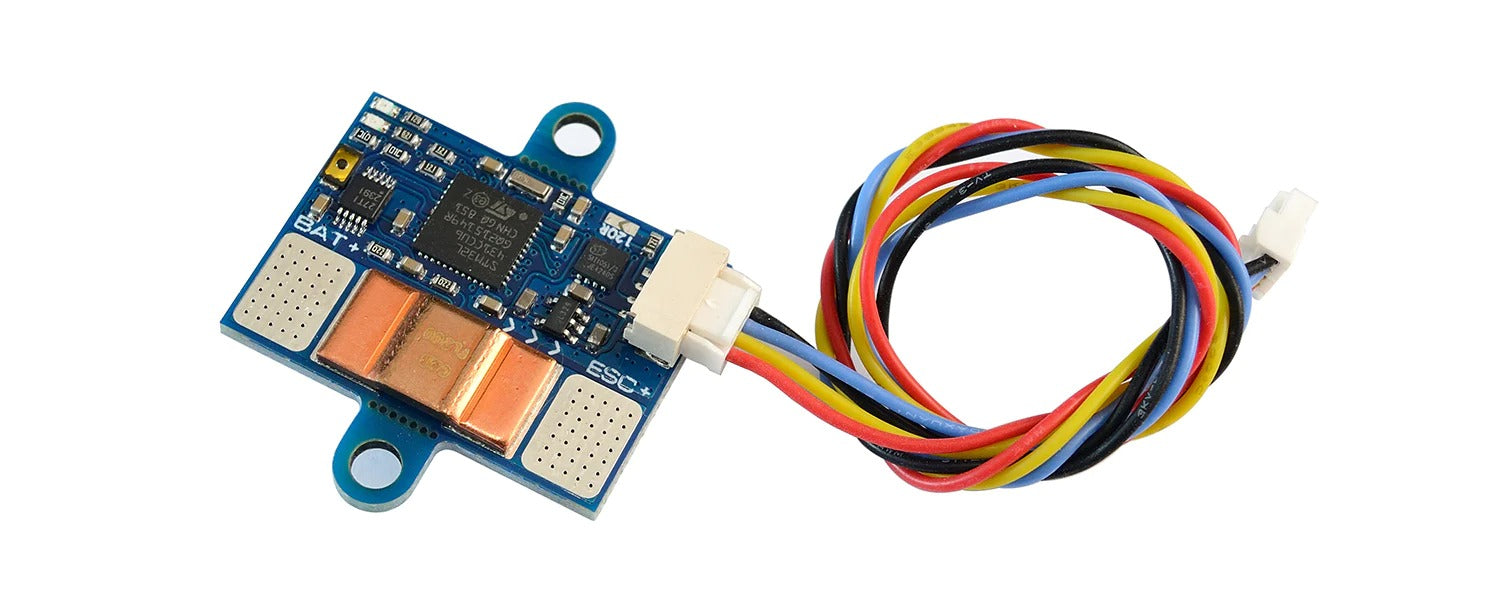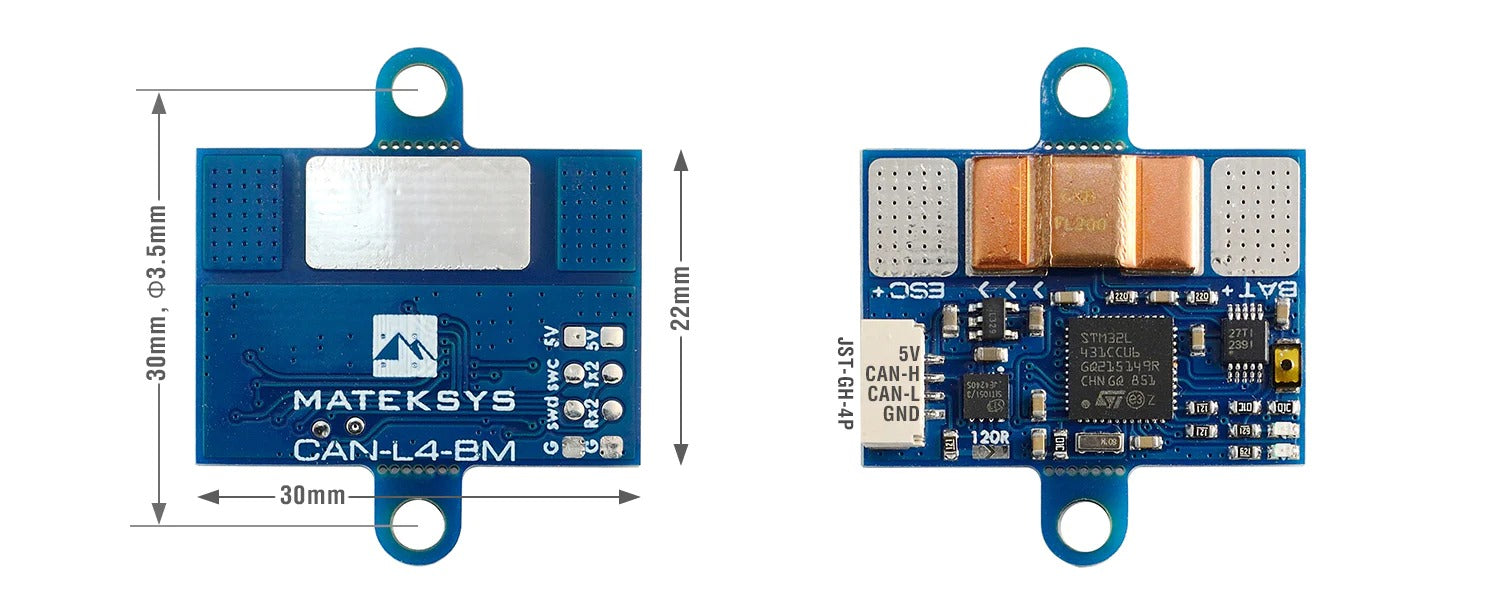Matek AP_Periph CAN-L4-BM Digital Power Monitor
SAVE 5% OFF YOUR FIRST ORDER
Use discount code
EXCLUSIVE DISCOUNTS AVAILABLE
Military, First Responders & Students
Learn More
Use discount code
FIRSTLEGENDS at checkout.EXCLUSIVE DISCOUNTS AVAILABLE
Military, First Responders & Students
Learn More